How CloudConvert Can Streamline Your Document Processing
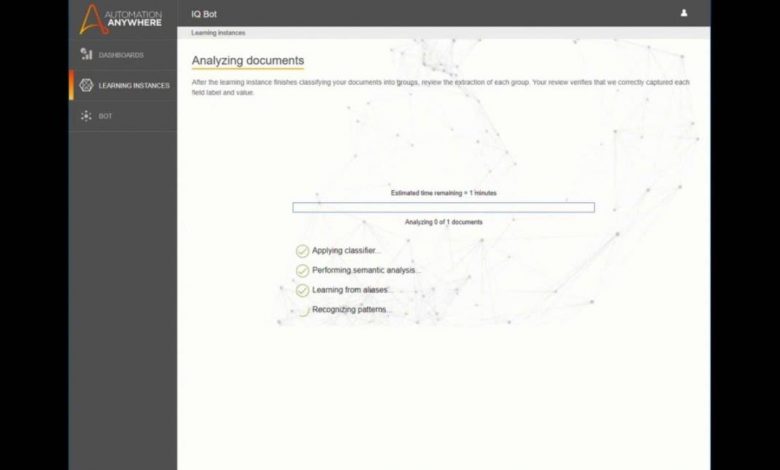
Streamline Your Document Processing with CloudConvert
What is CloudConvert?
CloudConvert is a powerful online file conversion platform that allows you to convert files between different formats easily and quickly. It supports over 200 file formats, including documents, videos, audio files, images, and more. With its user-friendly interface and advanced features, CloudConvert simplifies document processing for individuals and businesses alike.
How Can CloudConvert Benefit Your Document Processing?
1. Easy File Conversion
CloudConvert makes it hassle-free to convert files from one format to another. Whether you need to convert a Word document into a PDF or transform an image file into a different image format, CloudConvert has got you covered. Simply upload your file, select the desired output format, and click convert. It’s as simple as that!
2. Wide Range of Supported Formats
One of the biggest advantages of CloudConvert is its extensive support for various file formats. From popular formats like DOC, PDF, JPG, and MP3 to more specialized formats, CloudConvert ensures that you can handle any file conversion task efficiently.
3. Advanced Conversion Options
CloudConvert offers an array of advanced features to further customize your file conversion process. You can set specific settings for each conversion, such as adjusting video resolution, changing audio bitrates, or modifying image quality. These options allow you to tailor the output files to your exact requirements.
4. Seamless Integration
CloudConvert provides seamless integrations with popular cloud storage services, such as Dropbox, Google Drive, and OneDrive. This means you can directly convert files stored in your cloud storage without the need to download and re-upload them. Streamlining your document processing becomes even more convenient and time-saving.
Frequently Asked Questions (FAQs)
Q: Is CloudConvert safe to use?
Yes, absolutely! CloudConvert takes data privacy and security seriously. All files uploaded to the platform are encrypted during transmission and securely stored on their servers. Additionally, CloudConvert offers the option to automatically delete all uploaded and converted files after a specific period, ensuring your data remains protected.
Q: What happens if I need support?
CloudConvert provides excellent customer support. If you encounter any issues or have questions, you can reach out to their support team via email. They typically respond promptly, helping you resolve any concerns you may have.
Q: How much does CloudConvert cost?
CloudConvert offers both free and paid options. The free plan allows you to convert a limited number of files per day with some feature restrictions. For users with higher conversion needs and additional features like priority support and faster processing times, CloudConvert offers various affordable premium plans.
Conclusion
Streamlining your document processing has never been easier with CloudConvert. Take advantage of its easy file conversion process, extensive format support, advanced options, and seamless integrations to efficiently convert your files. Whether you are an individual or a business, CloudConvert can simplify your document processing needs, saving you time and effort. Try CloudConvert today and experience the benefits for yourself!
Remember, optimizing your content for search engines is essential to ensure your blog post reaches a wider audience. But also, keep in mind that providing valuable information to readers should always be the priority.



